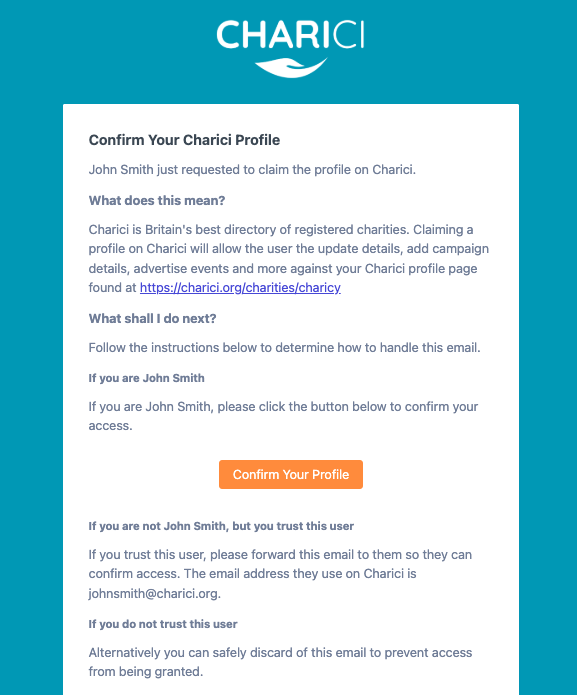How to Claim My Charity
Instructions for claiming your profile
Claiming your Charity profile on Charici is simple.
Follow the instructions listed below to get started. If you experience any difficulties, please reach out to our support team.
Contact UsVideo Tutorial
Alternatively a text-based tutorial is available below.
Step One
Visit the profile of the charity you want to claim. For example https://charici.org/charici
Click the icon showing three dots, then click on 'Claim Charity'
If you are redirected to a login screen, please either login or create an account.
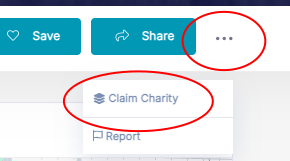
Step Two
You will be redirected to a form to complete. There are two important inputs on this form:
Trustee Name
The name entered must exactly match a trustee name listed against the charity with the Charity Commission.
Official Charity or Trustee Email Address
This must exactly match the official email address listed against the charity with the Charity Commission or alternatively it must belong to the same domain (website address) listed with the Charity Commission. You will need access to this inbox or know someone with access that can forward the email to you.
Failure to provide valid values for these fields will prevent access from being obtained.
Step Three
An email will be sent to the Official Charity or Trustee Email Address entered into the form. It contains instructions for the recepient on how to handle the next steps.
If you have direct access to the inbox of the email address you entered, you can simply click on the button in the email.
If you do not have access to the inbox, please ask someone with access to forward the email to you. The button in the email is unique to your account.
Please note the button in the email expires after 72 hours. You will need to repeat this process if the button expires.